How do I start giving to my church through Subsplash Giving?
Getting started with giving through Subsplash Giving is easy and quick. You can get through the process of creating an account and processing your first within minutes! You can give on our website, church app, or at the church building.
Note: Setting up a gift through your bank (ACH) takes a little bit of time to connect up with your bank. We recommend starting out with a gift on your credit or debit card, until you can get ACH set up.
Getting started
To give on our website: macfmc.org
Note: Setting up a gift through your bank (ACH) takes a little bit of time to connect up with your bank. We recommend starting out with a gift on your credit or debit card, until you can get ACH set up.
Getting started
To give on our website: macfmc.org
Open our church website and select "Give" in the upper right corner.
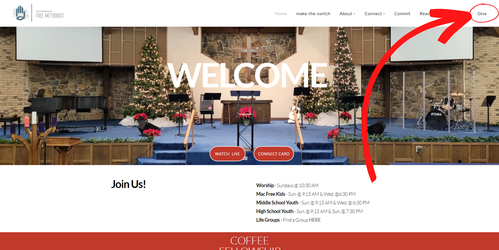
Include the amount you want to give, select your preferred frequency, and click Next.
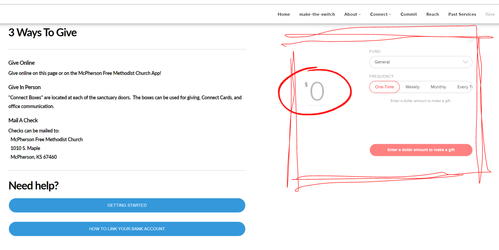
Log-in or Create An Account
You will then be prompted to create your account (or log-in if you have already created an account). This takes just a few seconds to fill out the initial information. You can go back to fill out your profile at a later time.
Click Sign Up to continue through the process. You will be emailed a verification code to validate your email address. Enter that code on the screen and select Next.
Next, you can add your donation method. We recommend using a debit or credit card to start. Once you've given your first gift, you can start the process for linking your bank account (this can take a couple of days to complete) to give future gifts via ACH. To learn how to add your bank account, click here.
Once you've added your card information, your church/organization may require you provide a mailing address. If so, you will need to fill out your address information before you can submit your gift. Once complete, you can review and complete your gift - you're done!
Click Sign Up to continue through the process. You will be emailed a verification code to validate your email address. Enter that code on the screen and select Next.
Next, you can add your donation method. We recommend using a debit or credit card to start. Once you've given your first gift, you can start the process for linking your bank account (this can take a couple of days to complete) to give future gifts via ACH. To learn how to add your bank account, click here.
Once you've added your card information, your church/organization may require you provide a mailing address. If so, you will need to fill out your address information before you can submit your gift. Once complete, you can review and complete your gift - you're done!
