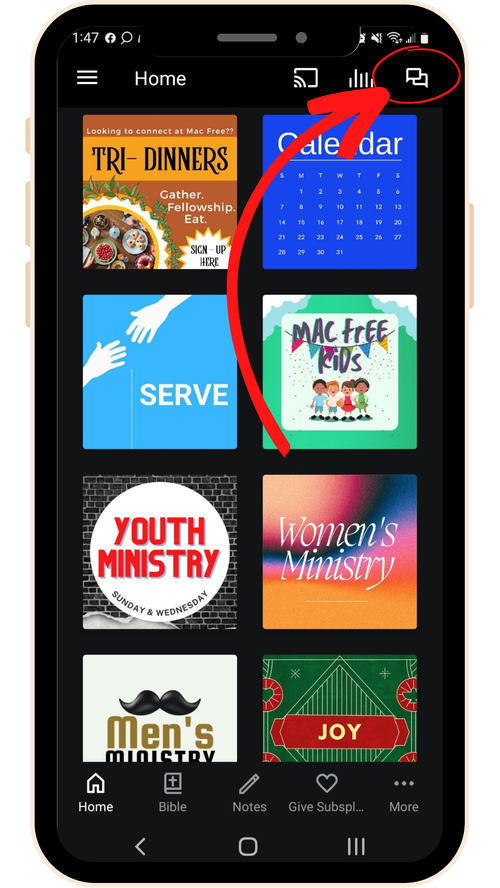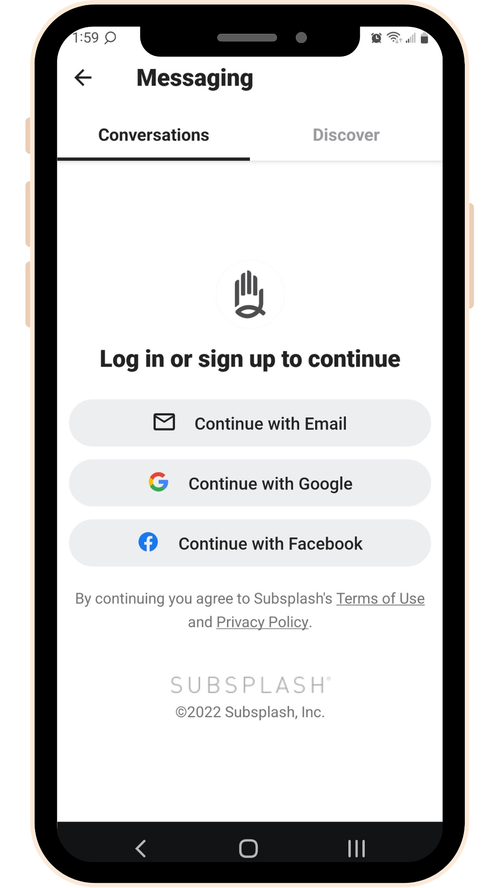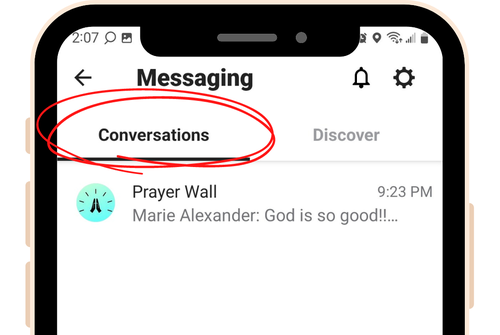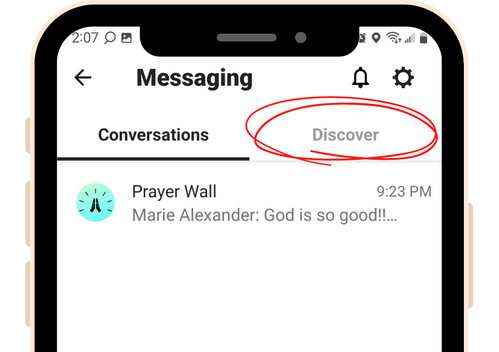Getting Started
At Mac Free we are using messaging within our church app to communicate to groups and share on the prayer wall.
To access Messaging:
To access Messaging:
- Open your app
- Find the messaging icon in the upper right-hand corner
- Just select that icon to sign in and get started!