How to give in the app
Open the McPherson Free Methodist Church App
Select the "Give " icon on the bottom right of the screen
Select the "Give " icon on the bottom right of the screen
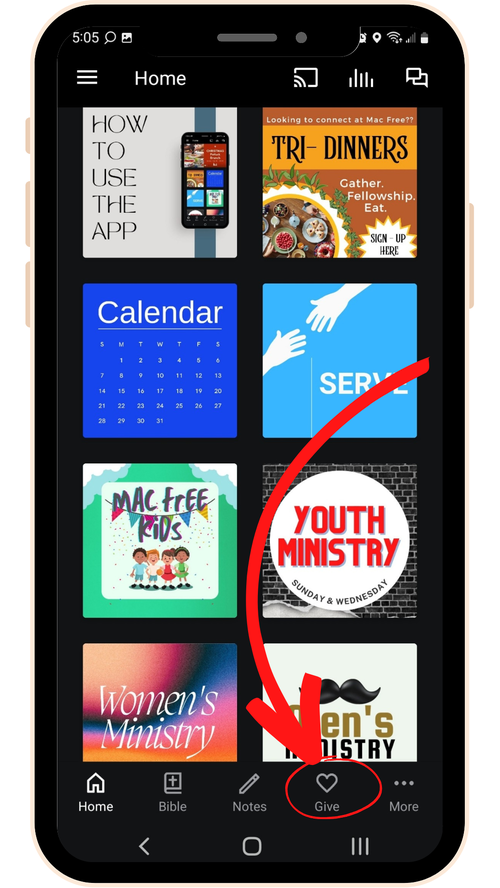
Include the amount you want to give, select your preferred frequency, and click Next.
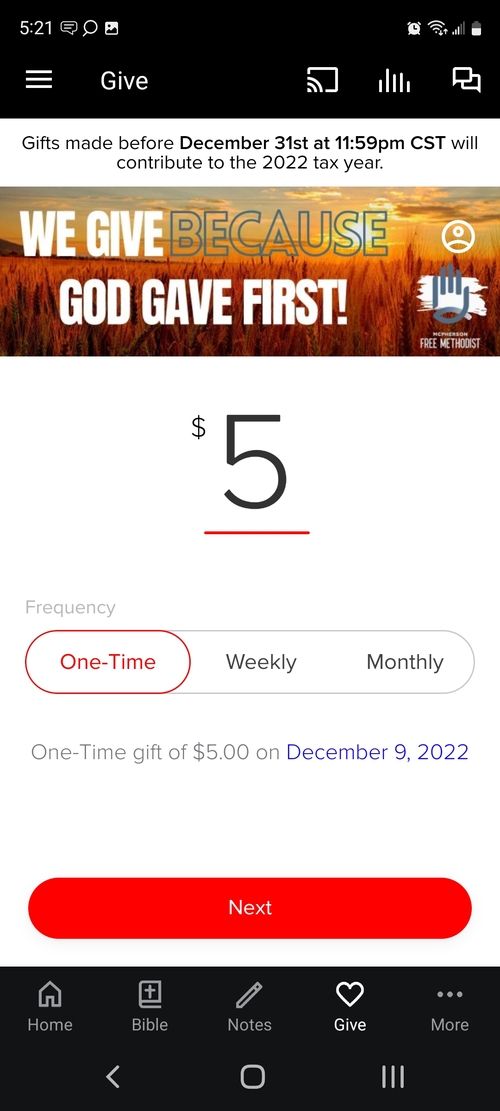
Log-in OR
Create an Account
You will then be prompted to create your account (or log-in if you have already created an account). This takes just a few seconds to fill out the initial information. You can go back to fill out your profile at a later time.
Click Sign Up to continue through the process. You will be emailed a verification code to validate your email address. Enter that code on the screen and select Next.
Next, you can add your donation method. We recommend using a debit or credit card to start. Once you've given your first gift, you can start the process for linking your bank account (this can take a couple of days to complete) to give future gifts via ACH. To learn how to add your bank account, click here.
Once you've added your card information, your church/organization may require you provide a mailing address. If so, you will need to fill out your address information before you can submit your gift. Once complete, you can review and complete your gift - you're done!
Click Sign Up to continue through the process. You will be emailed a verification code to validate your email address. Enter that code on the screen and select Next.
Next, you can add your donation method. We recommend using a debit or credit card to start. Once you've given your first gift, you can start the process for linking your bank account (this can take a couple of days to complete) to give future gifts via ACH. To learn how to add your bank account, click here.
Once you've added your card information, your church/organization may require you provide a mailing address. If so, you will need to fill out your address information before you can submit your gift. Once complete, you can review and complete your gift - you're done!
Confirm and Give
The last step will take you to a screen where you will confirm the frequency and amount.
Select the Give button and you are finished!
Select the Give button and you are finished!
