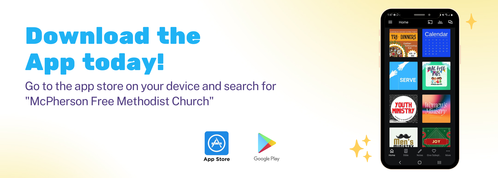
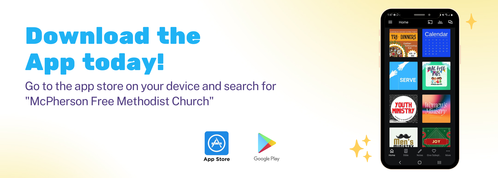
How To Download the App
iPhone or iPad
* If you are on your iPhone or iPad you can follow the link HERE.
- On your iPhone or iPad, open the App Store app.
- Tap the Search tab in the lower right and search for "McPherson Free Methodist Church".

- Tap the Get button. If you see the Open button instead of a Get button, you already downloaded the app.
* If you are on your iPhone or iPad you can follow the link HERE.
Android Device
* If you are on your android device you can follow the link HERE.
- Open Google Play.
- Use the Play Store app
.
- Use the Play Store app
- Search for "McPherson Free Methodist Church" in the Search For section at the top of the app.
- Select our app from the results (it is the Mac Free hand logo)
- Select the "Install" button
* If you are on your android device you can follow the link HERE.
